Here is a simple way to get the status of a Check Box (to know if a Check Box is ticket or not) in a dynamic form created with Adobe Livecycle Designer.
/**
* @param {Object} elemetToCheck The element you want to check
* @return {Boolean} true if is ticked; false if it's not ticked
*/
function isTicked(elemetToCheck) {
return (elemetToCheck.rawValue == elemetToCheck.items.nodes.item(0).value) ? return true : return false;
}
The first element in the condition (elemetToCheck.rawValue) gets the current value of the Check Box, which can be either the value you wrote in On value or Off value.
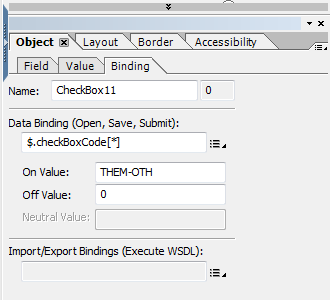
The second element in the condition (elemetToCheck.items.nodes.item(0).value) gets the value which you wrote in the On Value (in this example is “THEM-OTH”).
Usage (example)
If you have a list of Check Boxes and the last one is “Other” and you need to show a Text Field for the user to write his data, here is how you can do it:
In the ::change event of the checkbox “Other” you put the following script:
if(isTicked(this)) {
//explainTextField is the name of the Text Field you want to show or hide
explainTextField.presence = "visible";
} else {
explainTextField.presence = "hidden";
}
Please check here my article on different ways of hidding and showing parts of a dynamic form.